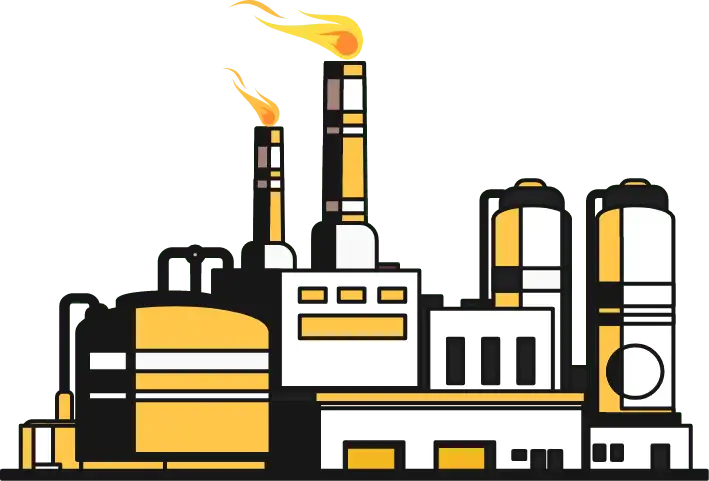Deskera Books
In our buy module, you can place an order, convert it to a bill, and track receipts. That's one place for your Bill documentation. Accessible wherever you are, whenever you want. Leverage the power of digital documentation.
Talk to Our Experts
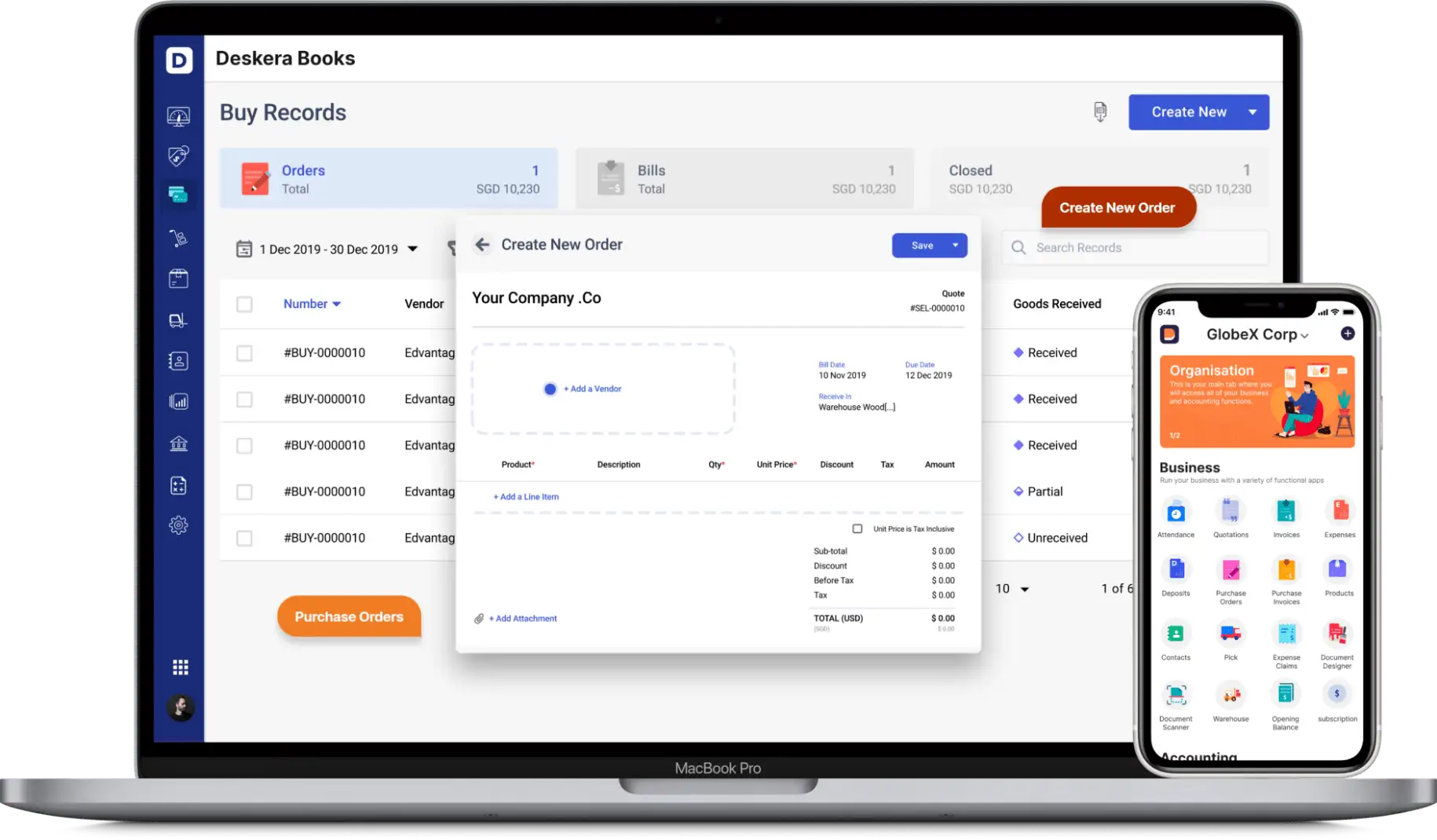
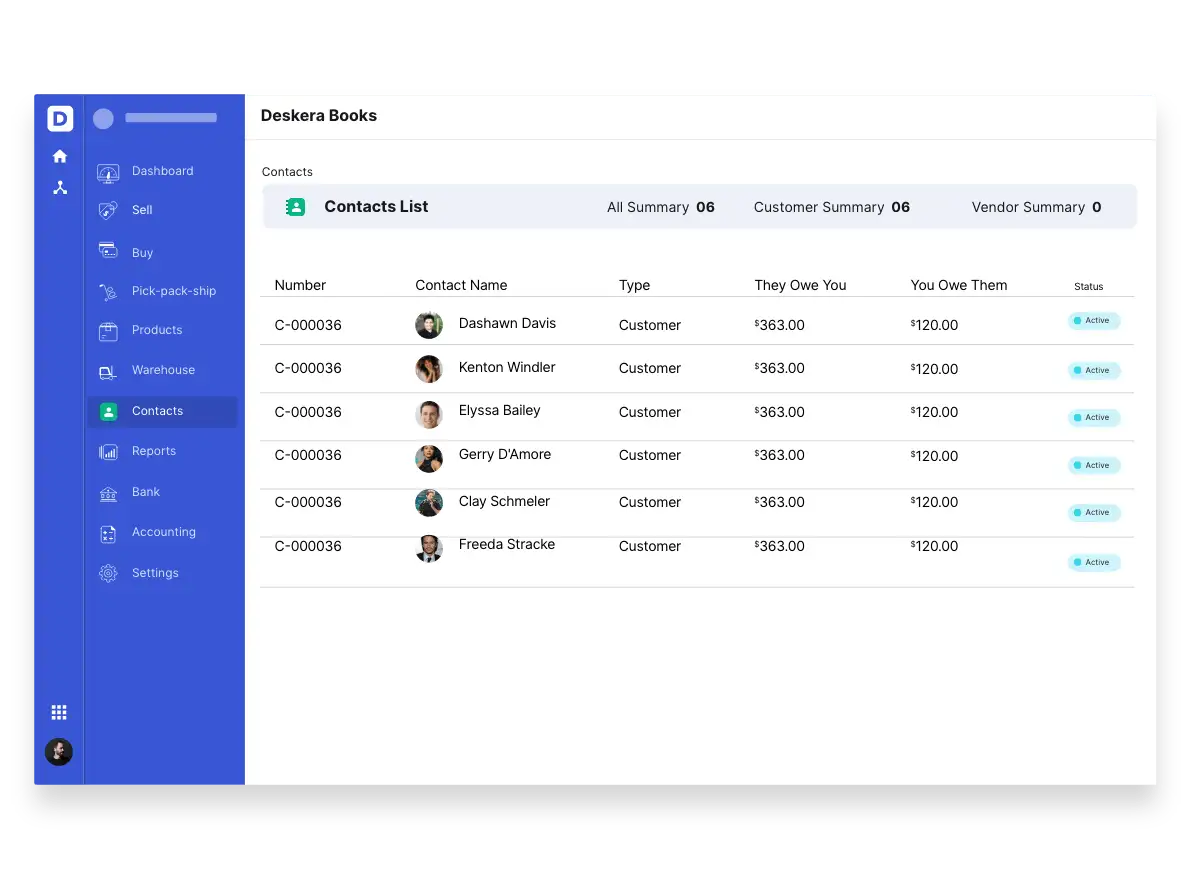
Know What You Owe
You can see what you owe your vendor/supplier and what they own you from the contacts screen. You can also see a summary and a detailed view of your age payables, which can help you in deciding and planning your payments.
Talk to Our Experts
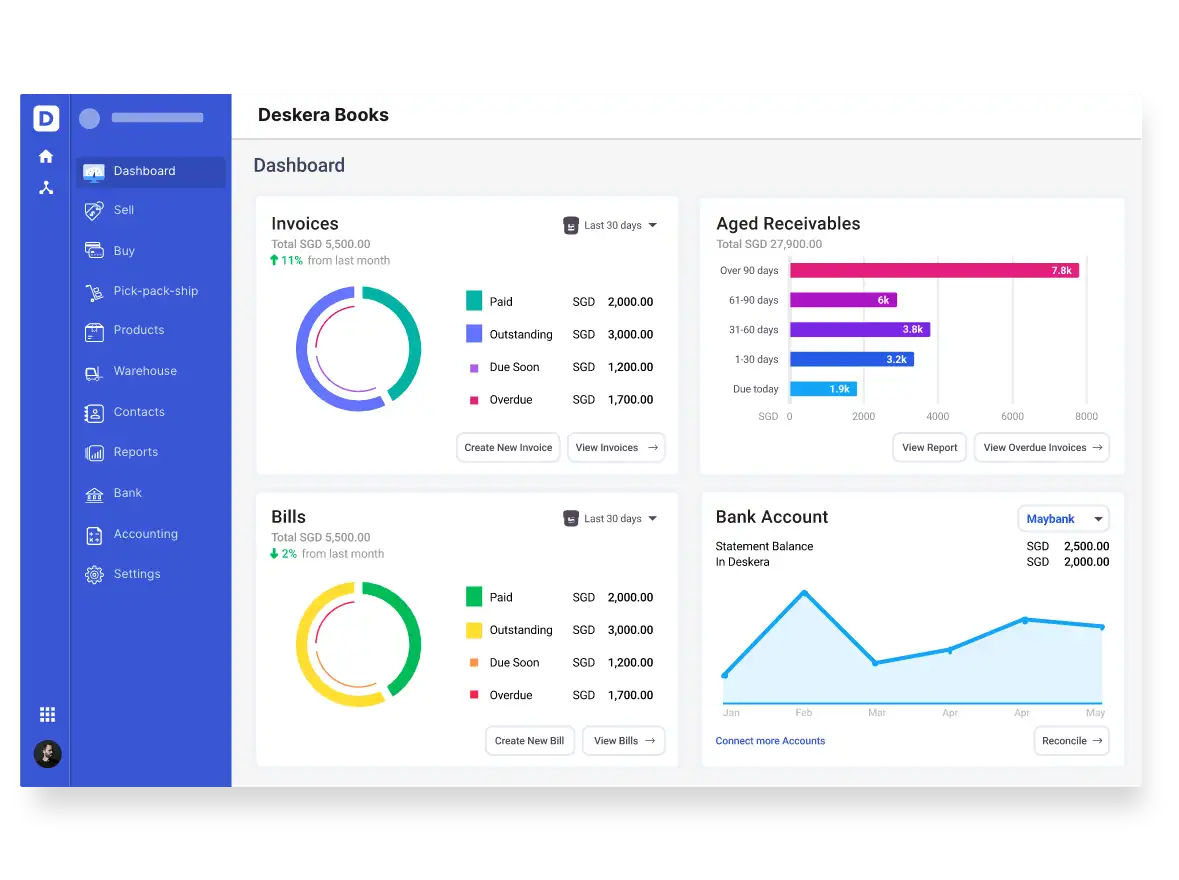
See Your Bills at a Glance
On the dashboard, you can see the amount paid, outstanding, due soon, and overdue. Filter out by different periods. If everything looks correct, then great, but if anything looks weird, you can drill down by clicking view bills.
Talk to Our Experts
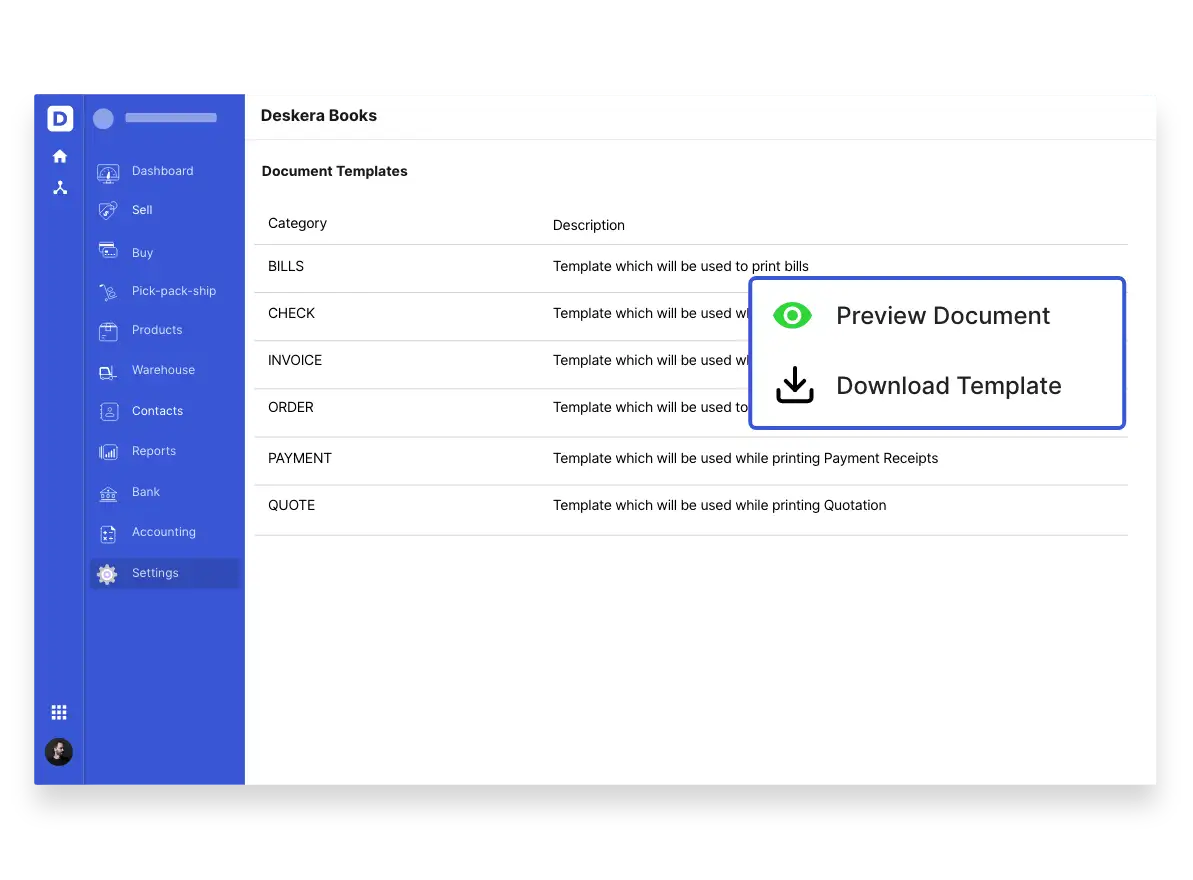
Easily Change the Purchase Order & Bill Templates
You can easily create your purchase order and bill templates by downloading our template, making changes to it in Word, and reuploading it. Our field place holder will populate the data. We give you the flexibility of Word to design your template but the control to make sure the data is the same as the system.
Talk to Our Experts

Create PO and Bill on the Go
You no longer need to call someone or go back to the office to create a purchase order or bill. Create a purchase order or bill transaction directly from your mobile phone, saving you time and effort.
Talk to Our Experts
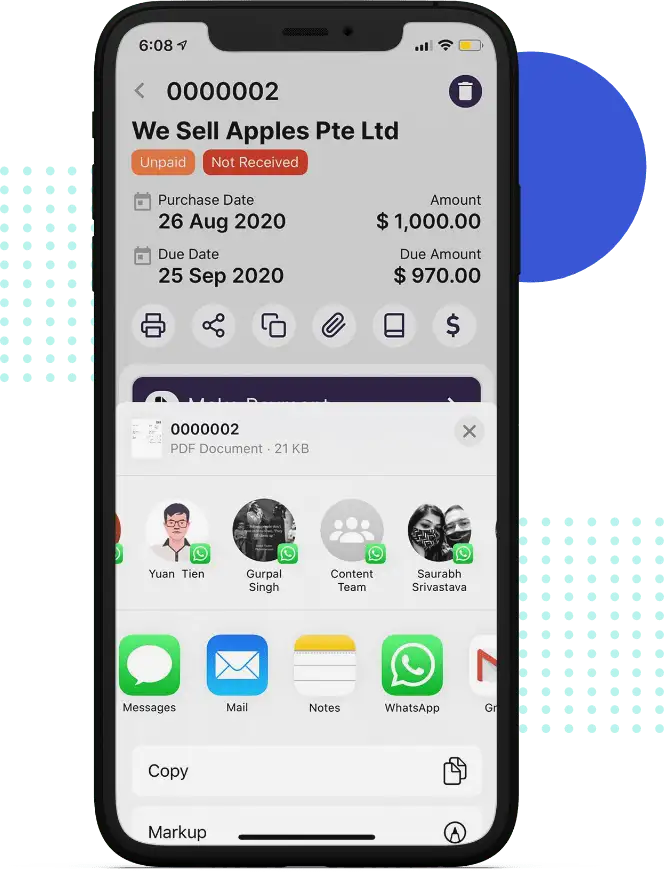
Instant Message Your PO and Bill to Keep People in the Know
From your mobile phone, instant message your purchase order or bill through Whatsapp, Telegram, and other instant messaging platforms. Help to keep your fellow employees informed. You can also message your vendor/supplier so that they will then know to place your order, or maybe a quick reminder it is time to pay.
Talk to Our Experts
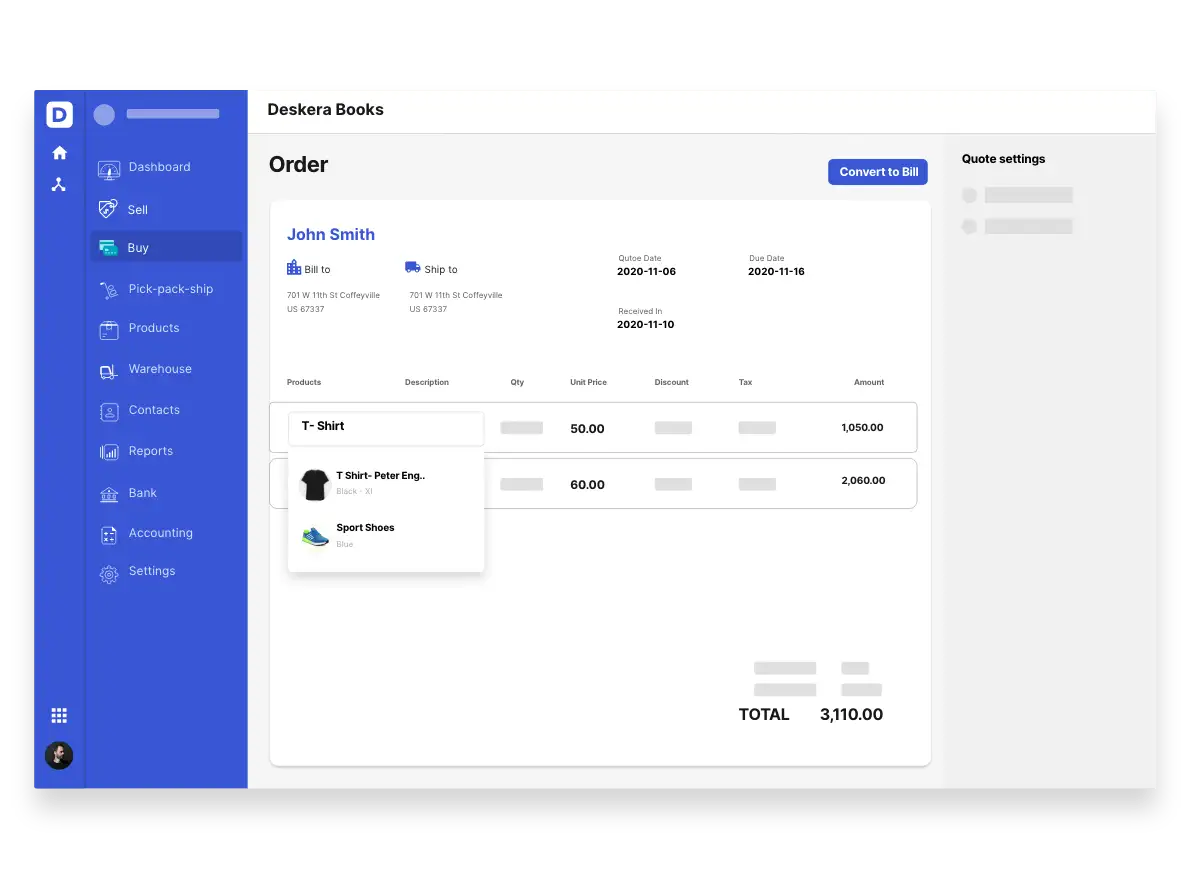
A Simple Click and Your PO Turns into a Bill
Just by clicking a button, you can convert your purchase order to a bill copying your vendor/supplier, product, price, and quantity. You no longer need to fear brain freeze or finding the right document. Click Bill, make any changes, and save. It's that easy.
Talk to Our Experts
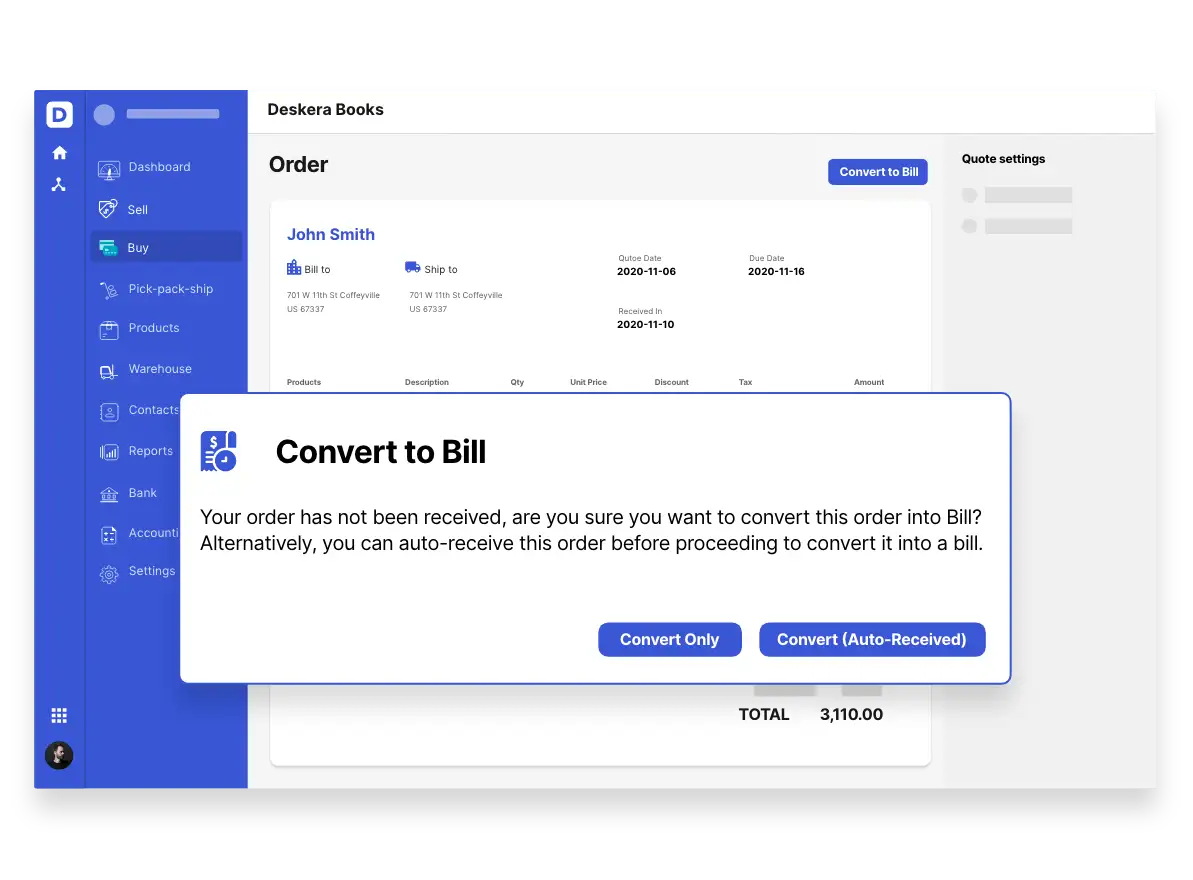
No Warehouse, No Problem
You can fulfill your purchase order by clicking Direct, selecting the warehouse, and inputting the receiving date. Seem like a lot of steps if you do not have a warehouse. So don't. Just click Convert to Bill or use the quick action and click on the Bill button. You will then asked to convert only or convert auto receive. Click convert auto receive, and the quantity will automatically go into your default warehouse, and that's it.
Talk to Our Experts
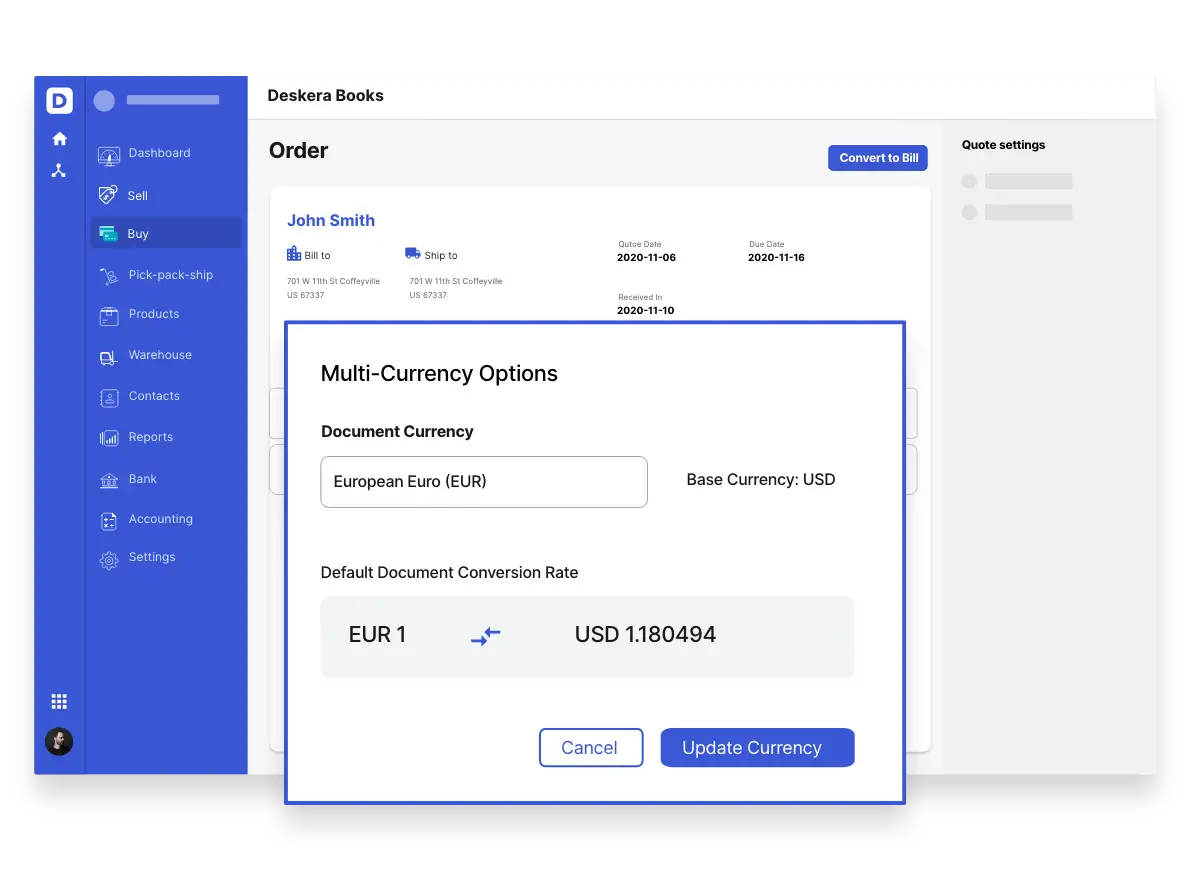
Multicurrency Purchase Orders, No Problem
You can select and update the purchase order currency to what you require. Once updated, the price of the product will automatically be changed based on the exchange rate. You can default the vendor/supplier currency so that you do not need to input it every time. You can activate or deactivate the currencies. Only see what you require.
Talk to Our Experts
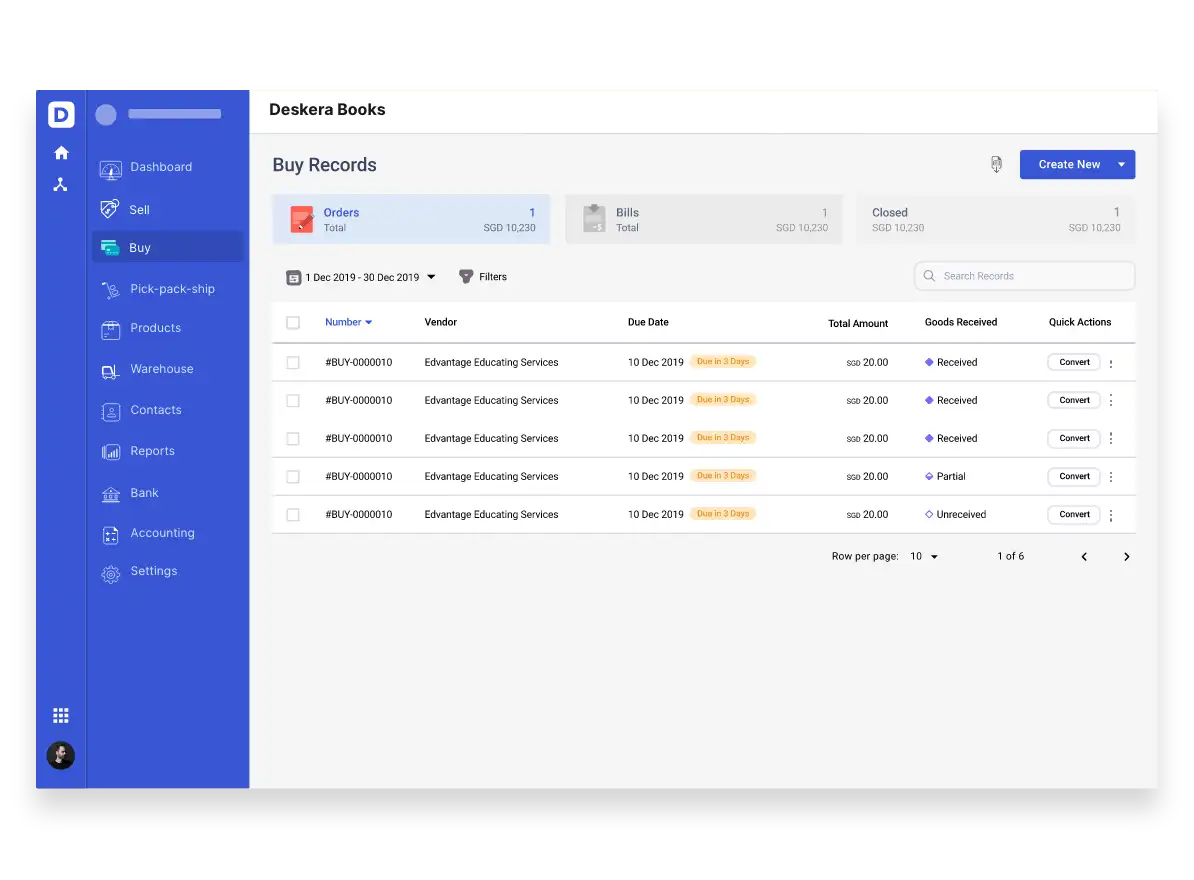
Automatic Tax Calculations
Do you want automated tax calculations with bill creation? Deskera inbuilt compliance calculates the correct tax amount. Select the tax code while bill creation and all your tax reports will be automatically generated.
Talk to Our Experts
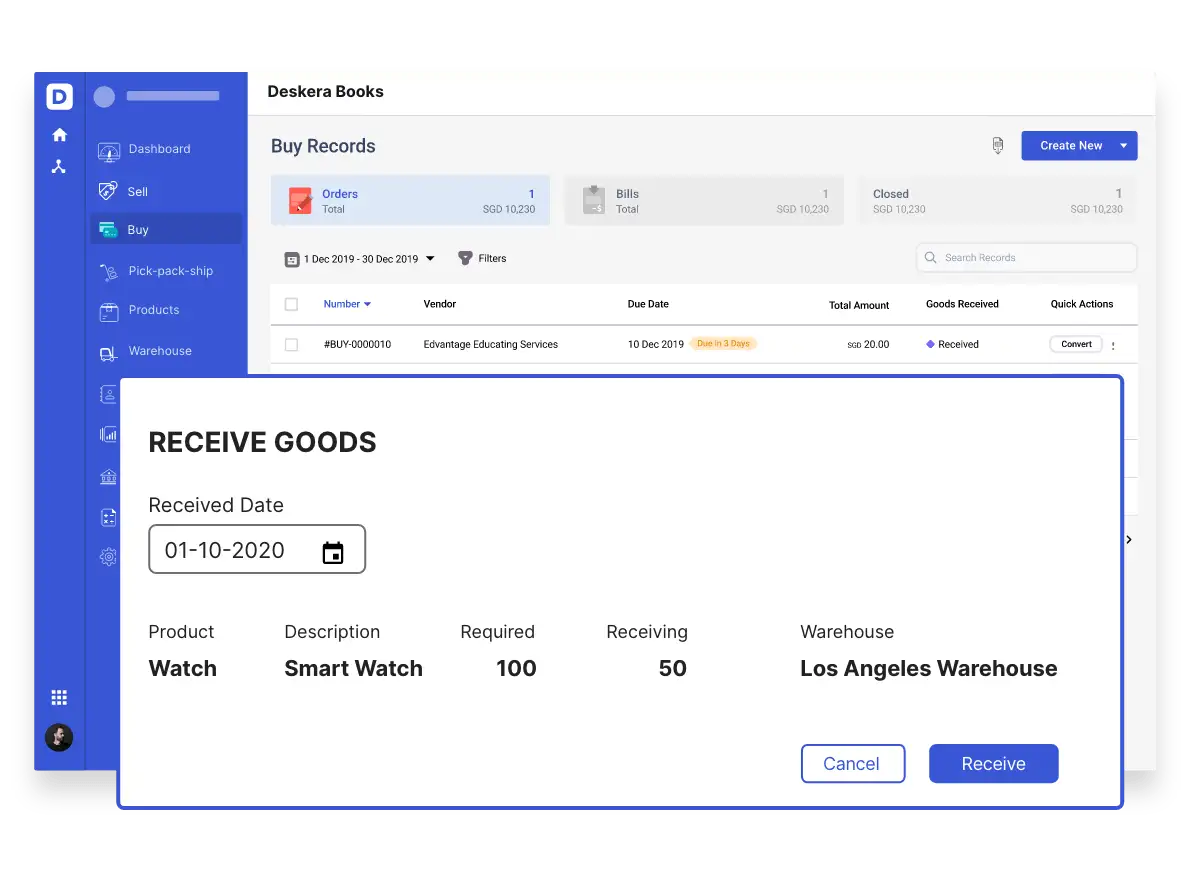
Receive Goods with Ease
Do you want your inventory to update automatically when a product is received? In Deskera, you can fully or partially receive your purchase order products, and then the system automatically adjusts and update your inventory in realtime.
Talk to Our Experts
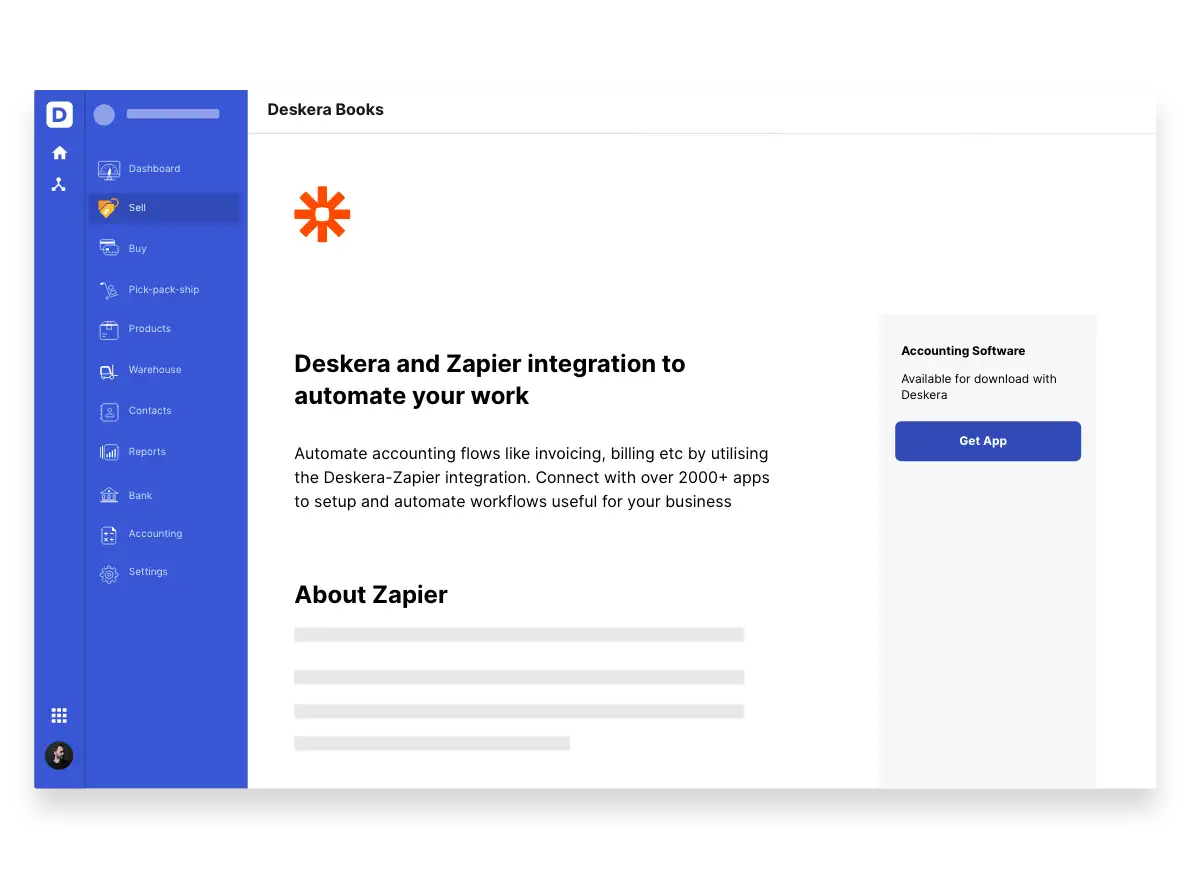
Connect Your Applications Easily
Deskera allows you to easily connect your existing applications via Zapier in a matter of minutes. Connect to over 2000+ existing applications and automate your entire workflow.
If you want to automate using an application not available on Zapier, check out our App Store or use Deskera APIs.
Talk to Our Experts
What our Customers Say About Us
Whatever your business
size, Deskera enables you to
simplify operations across
business functions. Here's
what our customers say
about us.
Enterprise
Frequently Asked Questions
Can I create purchase order and bill on the go?
Creating Purchase orders in Deskera mobile app.
Creating Bill in Deskera mobile app.
Can I customize the look and feel of purchase order and bill templates?
How to use document designer.
Can I email my purchase order and bill to my vendor/supplier?
Can I convert a purchase order to a bill in Deskera Books?
Run Your Business With Deskera
Talk to Our Experts