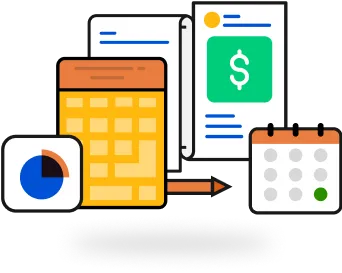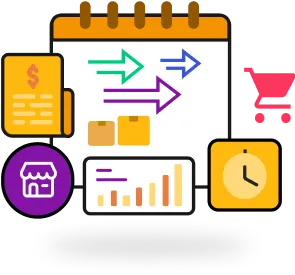Next Generation
Cloud ERP
Manufacturing
Accounting
Finance
Order Management
Warehousing
Procurement
Pick pack ship
Marketing
Payroll and HR
Automation
Run & scale your business with Deskera
Discover Our Plans
Talk to Our Experts
#1 Choice
for Your Business
Scalable growth, Reduced costs, Improved margins & better efficiency with Deskera ERP and MRP.
Discover Our Plans
Talk to Our Experts
Best in class Cloud ERP
Deskera ERP
We <3 Community
Devoted Support+
Deskera's cross industry experts make sure you have the right guidance on accounting, financial management, manufacturing operations, sales pipeline automation, & more.
Discover Our Plans
Talk to Our Experts

Manufacturing done right with Deskera MRP
Use Cases
Made in USA, India, Singapore, and Canadawith